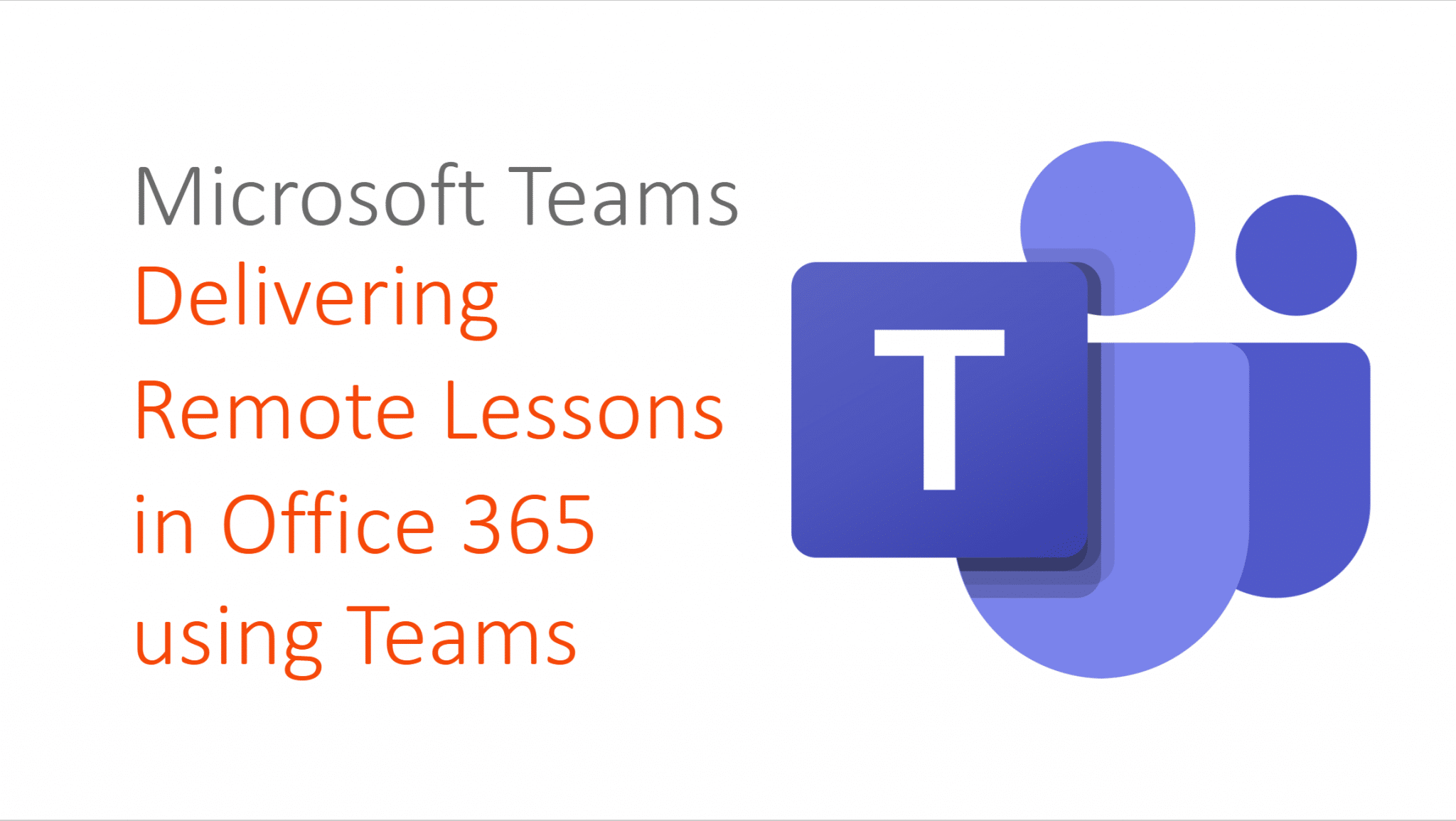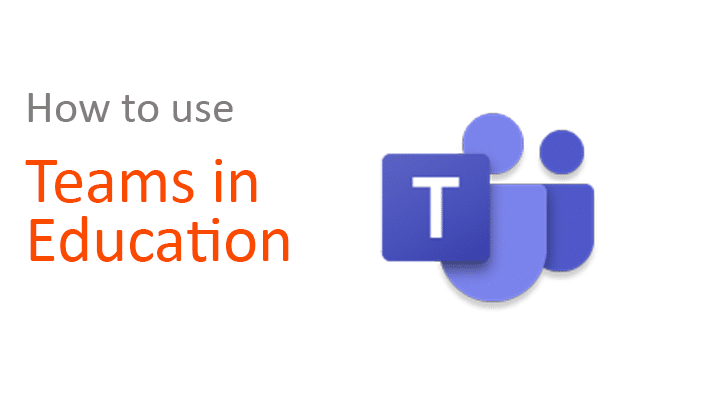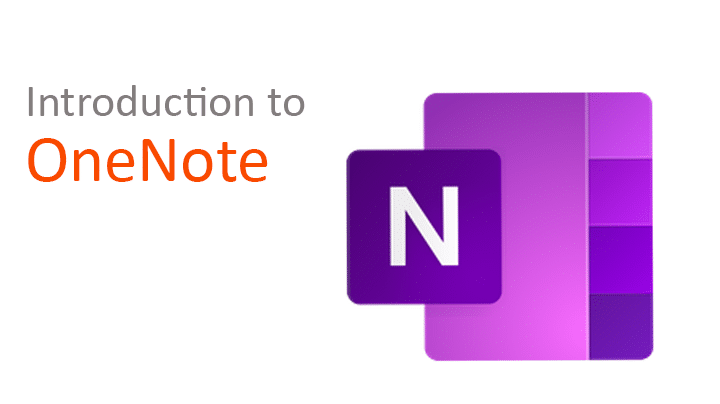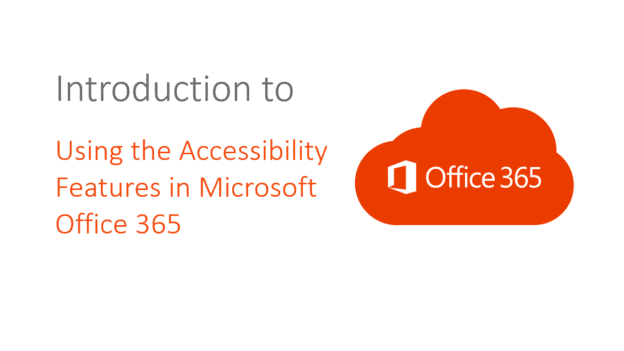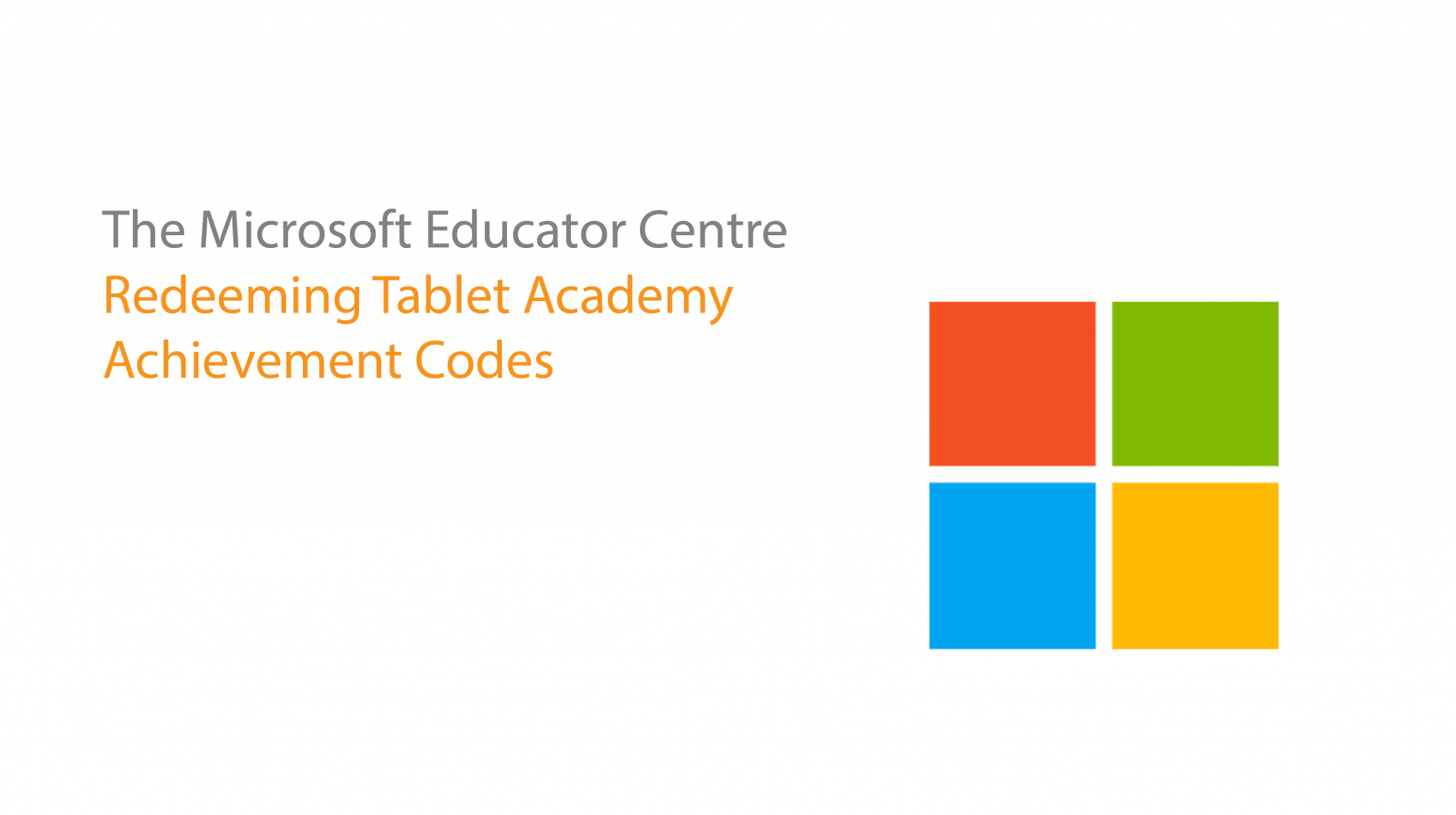About this Collection
This collection has been designed to introduce you to Microsoft tools for Education. Upon completion of the final assessment, you will receive a MEC Code to claim your Microsoft Innovative Educator (MIE) badge which can be redeemed at the Microsoft Educator Centre (MEC). We make no assumptions about your previous experience, but it does help if you have access to a Microsoft for Education account in order to practice as you go.
Learning Outcomes:
- Learn strategies for integrating Microsoft Education in the classroom
- Become proficient with Microsoft for Education tools
- Improve student outcomes by making lessons more engaging and more productive
- Acquire your Microsoft Innovative Educator badge by redeeming the achievement code at The Microsoft Educator Centre
Premium Content
This collection is available if you or your institution has subscribed to the platform or purchased access to this collection.
Click here to find out more about subscriptions to gain access to all courses.
Click here to purchase lifetime access to this collection.
Delivering Lessons Remotely using Microsoft Office 365
Achieving the best outcomes of remote learning using Microsoft Office 365.
Using Microsoft Teams for Education
Stream is an video service where people in an organization can upload, view, organize and share videos securely.
Introduction to Forms
Learn how to create and share a form, before collecting and analysing the results.
Microsoft Forms for Education – Quizzes
Microsoft Forms for Education is an easy-to-use online assessment tool. with this course, educators can quickly create a quiz then share with students
Introduction to OneNote
Learn how to create notes that can be shared with colleagues and combined with other tools such as your calendar.
Using the Accessibility Features in Microsoft Office 365
This course looks at ways in which pupils and students can use Office 365 to help them overcome barriers to learning.
Redeeming Achievement Codes at The Microsoft Educator Centre
In these videos we will be going over how to sign in and redeem the Tablet Academy achievement codes on the Microsoft Educator Centre.
Getting Your Badge
After completing each of the courses above, take the final assessment to receive your Microsoft Innovate Educator redemption code.